There is no surprise in saying that we have moved on from Floppy disks and drives and disk drives to flash drives and digital drives when we look ahead and back simultaneously in the field of computer system. Well USB drives are the drives which are capable to sustain long and can be rewritten as well. That is the concern why it has got popularity in humans. It is used by each and every second PC user. Whether it is about keeping a confidential, professional or entertainment stuff plays the same role with equal potential. Well when it comes on using a Flash drive, it unites all kinds of professions :). Here we are to know how we can Make Hidden Drives From Flash Drive, sounds interesting right!
Flash drive has some user friendly features by using which users can keep their data safe and hidden sometimes as well. We have been here to know that how these files can be encrypted and make a data or file to be hidden which could only be recoverable or shown to the users when it only wants to watch. A flash drive normally have huge storage capacity even up to 128 GB which is equivalent of storing data which will need at least 55 ordinary DVDs to store into it which could be an another reason to its usage by the users. The point is if it can contain greater amount of data then it could also be misused by somebody unless you users create security on their external drive.
How to Hide Files from PAN Drive?
Software which can help in keeping any flash drive safe and away from thieves in order to get rid of its any unauthorised access is popularly known as Rohos Mini Software. It creates security password on access of the files or folders. It can work in any operating system. It creates very strong encryption and security of files. It has user friendly interface which means beginners can also get to enjoy its use for the first time.
When the software is installed into PC it will automatically detect the Flash drive and would ask users for encrypt USB drive and after making confirmation on it users will be able to generate their security passwords to drives and finally it will ask for create disk which then will generate a partitioned encrypted disk drive. Now users have done creating their newly encrypted files in drive. To access their encrypted file they have to open my computer where they can see newly created files.
This is all what can be performed by this software is has got a lots of features that encrypts the files of users pretty strongly. Users must try checking out this software.
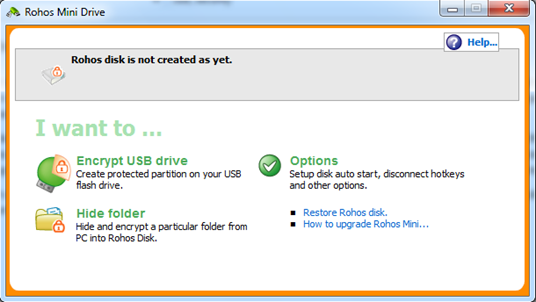


Post a Comment