Google with its day to day to updates is making our work too easy; however it sometimes blows off our mind too. Such is the case of email notifications of Google+ which are increasing daily and flooding our mailboxes. Recently Google updated its policy and a slight change in its Gmail algorithm. Now you can easily send mail to all the people added onto Google+, it is here this additional function of email notifications added up.
If you have received any email that are from your Google+ circle then it will show under the Primary category, but in case mail was from out of circle then it will be listed under the Social tab if you have enabled Tabbed Inbox. Probably you people have even faced issues with the email notification as lots of unwanted emails and updates keep pouring into your inbox. However, fortunately you can disable emails that come from your circle. Google gives full control to Gmail users to block or allow email notification from our own circles or anyone on Google+.
You can change these settings using the Gmail settings. Make sure you are in General tab and then change the setting Email via Google+ option. By default it will be set to “Anyone on Google+”, but you can reset it on “Extended circles”, “Circles” or “No one” to stop the email notification from the root. You can reconfigure the same options to get the email updates again in the future. Don’t forget to click on the Save button to save your preferences.
I guess you might have now applied all of these settings. To ensure that the preferences are set you can do nothing but to wait till email stops coming to your mail box.

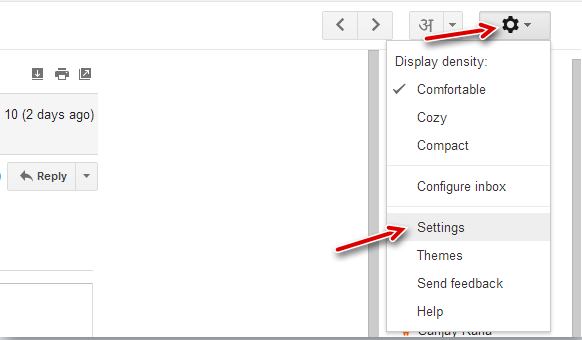

Post a Comment