Whenever you start your PC you follow the same start up usually as it does. In the End it asks you for loin into the window even you don't set password on your computer. Everyone likes quick start of computer and it can be accomplish by following these steps. You can bypass this step of asking log on of windows 7 during start up by tracking these steps.
Go to start button and their you can see Run dialog into it. Type ‘netplwiz‘ on the dialog box and Run dialog box by clicking enter.
As you click enter and new user account window will pop up on your PC screen. Now select user account in which you want to log on automatically at the time of Windows start up. Now uncheck the box written as ‘Users must enter a user name and password to use this computer’. For the sake of your simplicity you can see it on the image shown below.
As you enter the user account window a new window will pop up on the screen. It will ask you for the password of your selected account that you have selected in the last step you have selected. Type the selected user account’s password and click OK.
The next step is restart your PC and you will come to know that you are done with your mission. Next time as you start your PC it wont ask any log on at the time of your start up. Go ahead again !!! :p


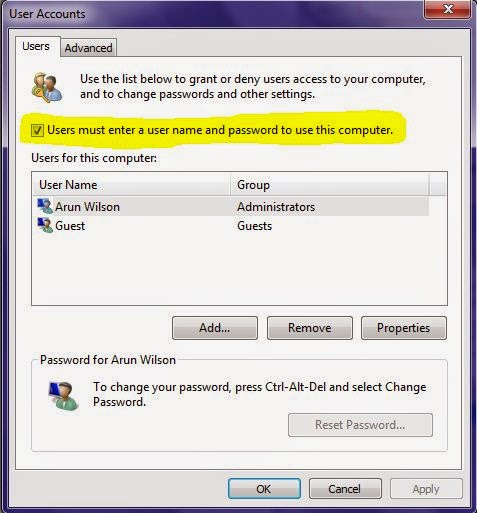

Post a Comment